What is it?
An English language version of a Horizontal Ruler Plugin for Notepad++ 32 or 64 Bit.
![]()
Where can I get it?
32 Bit Version: Download NppHorizontalRuler.dll Here
64 Bit Version: Download NppHorizontalRuler.dll Here
Who did it?
I spent quite a while looking for a horizontal ruler and eventually found a plugin created by someone in Japan. It was functional but I couldn’t read the settings as they were written in Japanese.
Thank you to two people who helped make this possible, this is incredibly useful and you’ve helped many people.
Jeffery Grossman who helped translate and reupload the 32 bit version.
Also thank you to Rory Apperson for making this plugin 64 bit compatible.
Link to Original: http://freesftys.lv9.org/app/npp/#npp-HorizontalRuler
Why do I want this?
Useful plugin to add a ruler to the top of the Notepad++ Interface.
When was this last tested?
Verified the plugin works on Notepad++ 32 bit version 7.6.4 – March 6, 2019.
Verified the plugin works on Notepad++ 64 bit version 7.7 – May 30, 2019.
How do I install it?
- Download the NppHorizontalRuler.dll file from the link above
- Drop plugin .dll into place:
- 32 bit: Create the folder C:\Program Files (x86)\Notepad++\plugins\NppHorizontalRuler\
- 64 bit: Create the folder C:\Program Files\Notepad++\plugins\NppHorizontalRuler\
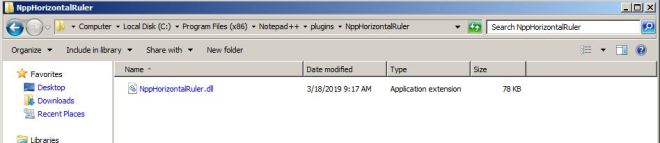
- Close Notepad++. Drop the NppHorizontalRuler.dll file into the folder you just created.
- Open Notepad++.
- To enable the ruler: Go to Plugins menu > Horizontal Ruler > RulerToggle

Great!! Thank you!!
LikeLike
You can control the size of ruler by the the options.
The first one is fix size.
The second one is that you can choice the size what ever you want.
LikeLike
Thank you for the information!!
LikeLike
Great! I was looking for this. Where can i obtain the source if Google Code has no code?
LikeLike
I do not know that. sorry!
LikeLike
Thanks for the info. It works great!
LikeLike
It does not work for Notepad++ 64-bit x64
LikeLike
You are 100% correct – per the official Npp website: “Note that the most of plugins (including Plugin Manager) are not yet available in x64”. I’ve updated the post regarding this. Thanks!
LikeLike
Works for v7.8.5 (x64)!
LikeLiked by 1 person
Thanks for letting me know.
LikeLike
i’ve salvaged the source code form google code and stuck it on github https://github.com/Shoelace/freeftys/tree/master/secondary/NppHorizontalRuler
i hope to make some minor updates to it.. (at least multi language support for options popup) but not sure when i’ll get time yet.
LikeLike
Fantastic! Congrats! Thks!
LikeLike
Thank you, you made my day! I just need to look at a text file made of a single row 5000 chars long to debug some character shifting issue.
This is by far the #1 feature missing in Notepad++, at least for me.
About the Japanese dialog, this is an image translation by Google Translate app:
https://drive.google.com/open?id=0B2nP-AUAgkApNVNKNmd4S0pBU00
LikeLike
Thank you for the translation – I’ve added it to the post.
LikeLike
After years I realized why every now and then I’m receiving Google Drive access requests for the image above, I shared it using a wrong link, could you please edit my post and replace the link with the one below?
https://drive.google.com/file/d/0B2nP-AUAgkApNVNKNmd4S0pBU00/view?usp=sharing&resourcekey=0-fD9yjFbCTRxRZObvjfJWpw
O just delete it, since you already added the translation to the original post.
Thank you
LikeLike
I’ve posted an English version of the plug-in which can be directly downloaded from https://github.com/jmgrossma/freeftys/blob/master/secondary/NppHorizontalRuler/NppHorizontalRuler.dll?raw=true . Just place this file into the Notepad++ program folder, for example C:\Program Files\Notepad++\plugins and then restart Notepad++ and it will be in the Plugins menu.
LikeLiked by 1 person
Then I’m curious now, why isn’t this available in notepad++ plugin repository now?
or is this not a safe plugin?
LikeLike
Honestly, I’m not the developer and it’s not my plugin. The poster above doesn’t own the code either, he just helped everyone by translating to english.
You’d think there would be a plugin like this already available but I looked for months until I stumbled on this Japanese website that had this. I’ve used it for many years now and I have no intention of writing a new one, submitting it anywhere or doing anything more than providing a spot to keep it accessible for free.
It’s been downloaded many, many, many times now from what I can tell and I’ve used it for years with no issues. I’m just keeping it alive to help others like me.
LikeLike
I’ve modified the sources to run with Notepad++ x64. Fairly easy: Add x64 Build Configuration and change the return type of function “OptionDlgProc” to INT_PTR in “NppHorizontalRuler.cpp” and “NppHorizontalRuler.h”. Compiled without a problem (VS2013).
LikeLiked by 2 people
Where can we get the x64 version of the Horizontal Ruler (as mentioned by Max Senft)
LikeLike
Thank you very much! I don’t understand why Notepad++ doesn’t has this feature…
LikeLike
works great; really needful for coding structures
LikeLike
the posted plug-in has a bug: it doesn’t zoom properly when the text window has been zoomed with mouse wheel. To adapt the zoom of the ruler you have to change to another file and return back, only than the ruler zooms in turn
LikeLike
Where can we download the 64-bit version of this plug-in?
LikeLike
64 bit version is now available for downloading thanks to a user here.
LikeLike
Thanks a lot for your hard work! This plugin is awesome.
LikeLike
Where can we download the 64-bit version?
LikeLike
64 bit version now exists and can be downloaded.
LikeLike
Love it – but one huge change request… Is there any way we can get the ruler to start on 1 instead of 0? Or give the option for that? This is the only ruler I know of where the 10s are to the left of the ruler breaks. For instance, to the LEFT of the first big line ruler break is the 10th column, but the RIGHT of the same marker is the number 10. It is counter intuitive.
LikeLike
Hi there, You’ve done a fantastic job. I will definitely digg it and personally suggest to my friends.
I am sure they will be benefited from this site.
LikeLike
Hi Joe,
it did not work for v7.6.4. Can you please have a look when you are available?
Thanks for your help.
LikeLike
Hi Joe,
I just realize it needs to create a folder “NppHorizontalRuler” under C:\Program Files (x86)\Notepad++\plugins and put NppHorizontalRuler.dll in the new folder to make it work. It doesn’t work to put NppHorizontalRuler.dll in C:\Program Files (x86)\Notepad++\plugins any longer.
Thanks.
LikeLiked by 1 person
Thanks for the update. I did some quick testing in a VM and agree that this is how it must be done now. I will update the page to explain that.
LikeLike
Thank you very much. It works fine on release 7.6.6.
LikeLiked by 1 person
Where can we get the 64 bit version?
LikeLike
Bryce, unfortunately this plugin was originally made many years ago and is only compatible with the 32-bit version. There are no plans from me to create a 64 bit version.
LikeLike
64 bit version now exists and can be downloaded.
LikeLike
Using Max Senft’s suggestions, I created a 64-bit version. I even converted the options dialog to English. I don’t know C++ at all, so excuse any awful coding practices I might have used. Enjoy.
https://github.com/roryap/NppHorizontalRuler-x64-en-US
LikeLiked by 1 person
RORYAP: Thank you so much for doing this. I’ve updated the links above and added the 64 bit installation instructions and updated tested version.
I also gave you credit of course for this version. If you prefer me to use a different name other than your username, please reach out to me and let me know. Again, thank you.
LikeLike
You’re welcome! Glad to be able to contribute. You can use my real name Rory Apperson.
LikeLiked by 1 person
Can you post the 64bit NppHorizontalRuler DLL file in GitHub as well?
LikeLike
Dan Miner: my mistake, I had moved it (instead of copying) from the output directory beneath the “plugins” folder in the Notepad++ program files folder.
It’s there now: https://github.com/roryap/NppHorizontalRuler-x64-en-US/blob/master/x64/Unicode%20Realeas/NppHorizontalRuler.dll
LikeLiked by 1 person
Thank you. Plugin is working great.
LikeLike
Awesome ! Many many thanks for doing this. Save me the work of doing this. Not having a ruler one a pet “peeves” about Notepad++
LikeLike
thanks, very useful!
LikeLike
Then I’m curious now, why isn’t this available in notepad++ plugin repository now?
or is this not a safe plugin?
LikeLike
Thanks , very useful !
Just one question :
at : HOW DO I INSTALL IT?
step : 2. Drop plugin .dll into place:
it says :
1. 32 bit: Create the folder C:\Program Files (x86)\Notepad++\plugins\NppHorizontalRuler\
2. 64 bit: Create the folder C:\Program Files\Notepad++\plugins\NppHorizontalRuler\
shouldn’t that be :
1. 32 bit: Create the folder C:\Program Files\Notepad++\plugins\NppHorizontalRuler\
2. 64 bit: Create the folder C:\Program Files (x86)\Notepad++\plugins\NppHorizontalRuler\
LikeLike
Hi, for the HorizontalRuler I was very surprised. It looks good.
But it is not compatible to the actual version of Notepad ++.
Please, can you work for an update?
Thanks a lot
Carsten
LikeLike
I just installed the latest version of Notepad++ (v7.9.5) , and the HorizontalRuler works just fine .
What do you mean with “it is not compatible to the actual version” ?
Have you installed the correct version (32-bit or 64-bit) ?
In the correct folder (see my previous reply) ?
LikeLike
Hallo,
it was my mistake. I had loaded the 32 bit version for a 64 bit Notepad. That can not work!
So I have load the right version. And it works. Thanks a lot.
Do you think, it would be fine, to add the numbers 32 or 64 into the filename to avoid the mistake?
Thanks
Carsten
LikeLike
Would be nice to have possibility to change background color, there is by default white. Thats annoying for dark themes 😦
Can anyone help?
LikeLike
If anyone interested in DARK theme colors, I did in this fork: https://github.com/rsebestik/NppHorizontalRuler-DARK-x64-en-US (dark theme colors are hardcoded tough, as I am not able to make it configurable in menu).
LikeLiked by 1 person
so i was sturdy enough, and added colors configuration from plugin menu at https://github.com/rsebestik/NppHorizontalRuler-DARK-x64-en-US
LikeLike
Looks like the plugin is crashing Notepad++ 8.4 x64; at least on my Windows 11 22000 system. Without loading the ruler Notepad++ is stable.
LikeLike
I can confirm what Pete says. Broken on Notepad++ 8.4.2 Windows 10 x64
LikeLike
Thanks for commenting and confirming. I’ll update the site with the information so other’s know and see if there is something that can be done.
LikeLike
Doesn’t work anymore NPP 8.4.* with files with long lines (breaks down because of Scintilla returning different length of string)
LikeLike
For all of you who encountered problems with this nice plugin: Try the ColumnTools plugin, it comes with a ruler that was taken from the HorizontalRuler plugin.
Works well also with NPP 8.4.4
LikeLike
Thanks for the tip about ColumnTools. I’d come here for support about nppHorizontalRuler crashing the lastest versions of npp. Now using ColumnTools instead.
LikeLike